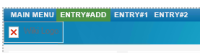Details
-
Bug
-
Resolution: Won't Fix
-
Minor
-
None
-
6.0-rc-1
-
None
-
Unknown
-
Description
Steps to reproduce:
1. Click on "Administer Wiki"
2. Click on "Presentation"
3. Click on "ColorTheme" and "Customize" button
4. Go the the "Header" section, delete "logo.png", the color code and "header.png"
5. Click on the "Reset" button
6. The color and the image of the header will be well displayed, but in the place of the image you will see just the name of it