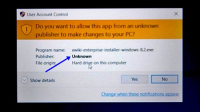Details
-
Improvement
-
Resolution: Won't Fix
-
Major
-
None
-
8.2
-
None
-
None
-
Windows 10 64-bit
XE 8.2 Installer
Description
Actual result:
- Currently, when we open the XE Installer on Windows to begin the installation, you will get a first Access Control pop-up, mentioning: "Windows SmartScreen prevented an unrecognized app from starting. Running this app can put your PC at risk." (check windows access control.PNG image)
- If you click Run anyway, you will get a second User access pop-up, requesting: "Do you want to allow this app from an unknown publisher to make changes to your PC?" (check publisher unknown.jpg image)
- In both pop-ups, you will have these details:
Program name: xwiki-enterprise-installer-windows-8.2.exe Publisher: Unknown
Expected result:
- I expect to see a publisher name like: XWiki Enterprise or XWiki Community etc.
- User perception is very important at first access of our XE app. Even it`s only for testing. This missing Publisher could cause user to be insecure about continuing the installation of XE app. He could drop it if user considers the app not reliable, so we must do something in this direction.