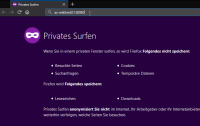Details
-
Bug
-
Resolution: Fixed
-
Blocker
-
10.10-rc-1
-
XWiki 10.10-rc-1 on docker, using tomcat-postgres, (docker image custom build by using the official github repo)
Firefox 63.0.3
-
Unknown
-
N/A
-
N/A
-
Description
If you install extensions, they do not appear in the Applications Panel. If you log out, they are visible. Hard-refresh does not help. If you modify the administration the Applications show up.
Steps to reproduce:
- Install complete new xwiki env. (docker compose tomcat postgres), install standard flavor, admin user "Administrator"
- Install extensions e.g. FAQ / Blog / Forum
Expected: after a Site Reload they appear in the "Applications Panel"
Actual Behavior: they are not displayed
See attached GIF.
If you check the administration for Applications Panel, they are listed as "in the bar".
If you log out, the apps are displayed. If the Administration is saved, the apps are shown.
If you then install another extension, it is again missing.