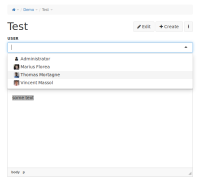Details
-
Bug
-
Resolution: Unresolved
-
Major
-
None
-
10.8.3
-
None
-
IE and Edge
-
Unknown
-
Description
It reproduces only on IE and Edge. Follow this steps to reproduce:
- Create an application with AppWithinMinutes that has 2 fields: the first of type User and the second of type Content
- Make sure you have multiple users in your wiki so that the user picker dropdown can provide multiple suggestions
- Also make sure the WYSIWYG (CKEditor) editor is the default editor used for your user account
- Add a new entry in the application you created at the first step. While editing this entry:
- Type some text in the CKEditor and select it
- open the user picker so that the list of suggestions overlaps the CKEditor toolbar and select one of the suggestions that is right on top of the CKEditor toolbar.
The toolbar button that is right below the selected user is triggered (e.g. the text is made bold in the CKEditor).