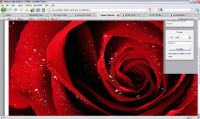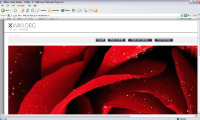Details
-
Bug
-
Resolution: Won't Fix
-
Major
-
None
-
2.0 M3
-
None
-
Windows XP, IE6, IE7, FF 3.5.2, Safari
-
Unknown
-
Description
Steps to follow to reproduce:
- create a new page and go to edit mode
- insert a large image
- click preview
Result: There is no scrollbar on the page to properly accommodate the large image (see attached images).