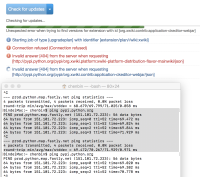Details
-
Bug
-
Resolution: Fixed
-
Major
-
1.1
-
None
-
docker + xwiki 9.9 + tomcat + postgresql
-
Unknown
-
N/A
-
N/A
-
Description
This issue is very troublesome because it makes the Extension Manger unable to work. Here is the phenomenon:
1. After installation of this extension, I cannot open the Extension Manager Page (Extensions - Extensions from the Administration menu ) again. It seems that some process stuck there, which prevents the Extensions Manager from listing all the extensions. And it just runs to time out without any error information.
2. For further assessment, I used the 'Extensions - Updater ' from the Global Administration menu to 'check for updates'. Here a long list of error message showing up, as the followings:
Connection refused.
Invalid answer [404] from the server when requesting
http://pypi.python.org/pypi/org.xwiki.contrib:repository-pypi/json
http://pypi.python.org/pypi/org.xwiki.platform:xwiki-platform-distribution-flavor-mainwiki/json
......
......
And there are more addresses in this pattern.
http://pypi.python.org/pypi/org.xwiki.platform:............................/json
3. I tried to PING pypi.python.org. The connectivity is ok.
4. I tried to open the address showed in the error message in the safari. It returned “Not Found (no releases)”
So it clear that this issue is caused by unable to fetch the resources from the server. But I don't know why and how to work around?