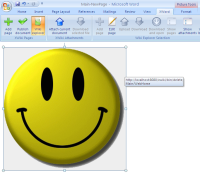Details
-
Bug
-
Resolution: Unresolved
-
Major
-
1.0
-
None
-
Windows XP, MS Word 2007
Description
Steps to follow to reproduce:
- Create a new page and save it
- In word add an image
- Add a hyperlink to the image
- Click "Publish document"
- Ope the page in the browser
Result: The link appears next to the image instead of being a link to the image