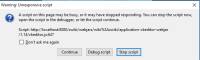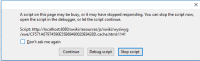Details
-
Bug
-
Resolution: Won't Fix
-
Major
-
None
-
9.3.1
-
None
-
Unknown
-
Description
Steps to reproduce:
- Create a new page
- Edit it in WYSIWYG (either CKEditor or GWT)
- Add a table
- Enter a large number for the rows; for ex. 1000000
- Click OK/Insert Table
Expected result: I get a notification telling me the number I inserted was too big and also the maximum value I can use for this field.
Actual result: The browser crashes.
The issue is reproduced on Chrome 58, Firefox 34, Edge 40 and IE11.