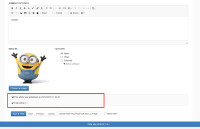Details
-
Bug
-
Resolution: Unresolved
-
Critical
-
None
-
9.10.3
-
None
-
Windows 10 Pro 64 bit, IE11, using a local instance of XWiki 11.8.1 on PostgreSQL 11
-
Unknown
-
Description
STEPS TO REPRODUCE
- Go to Blog Application
- Fill a new blog post title
- Click 'Create'
- On Edit mode, tick 'Publish' checkbox from the bottom of the page
- Click 'Choose an image'
- Browse for an image
- Click 'Upload and select'
EXPECTED RESULTS
The image is uploaded and displayed on the page which is still in Edit mode. The post is not published until the page is saved.
ACTUAL RESULTS
After clicked 'Upload and select', the blog post gets published automatically, although the page was not yet saved (it's still in Edit mode).
The issue reproduces also on older versions of Blog Application.