Details
-
Bug
-
Resolution: Fixed
-
Major
-
9.10.5, 9.10.6, 9.10.7
-
None
-
Unknown
-
Description
Steps to reproduce :
- Login as Admin
- Go to Administer Wiki > Editing > Name Strategies
- Select 'Preformatted names (no accents, no space, no special characters)' as Current Naming Strategy, and 'Transform Names Automatically' as Enabled
- Go to Blog Application's Home Page
- Create a new blog post with a name containing spaces, an accent and a special character (e.g. Test blog post)
- Save and publish the post
Expected results :
The blog post page name have been preformatted according to the selected naming strategy and the title of the blog post page remained unchanged as entered by the user.
Page name = Test-blog-post
Page title = Test blog post
Actual results :
Both page name and title have been preformatted according to the selected naming strategy.
Page name = Test-blog-post
Page title = Test-blog-post
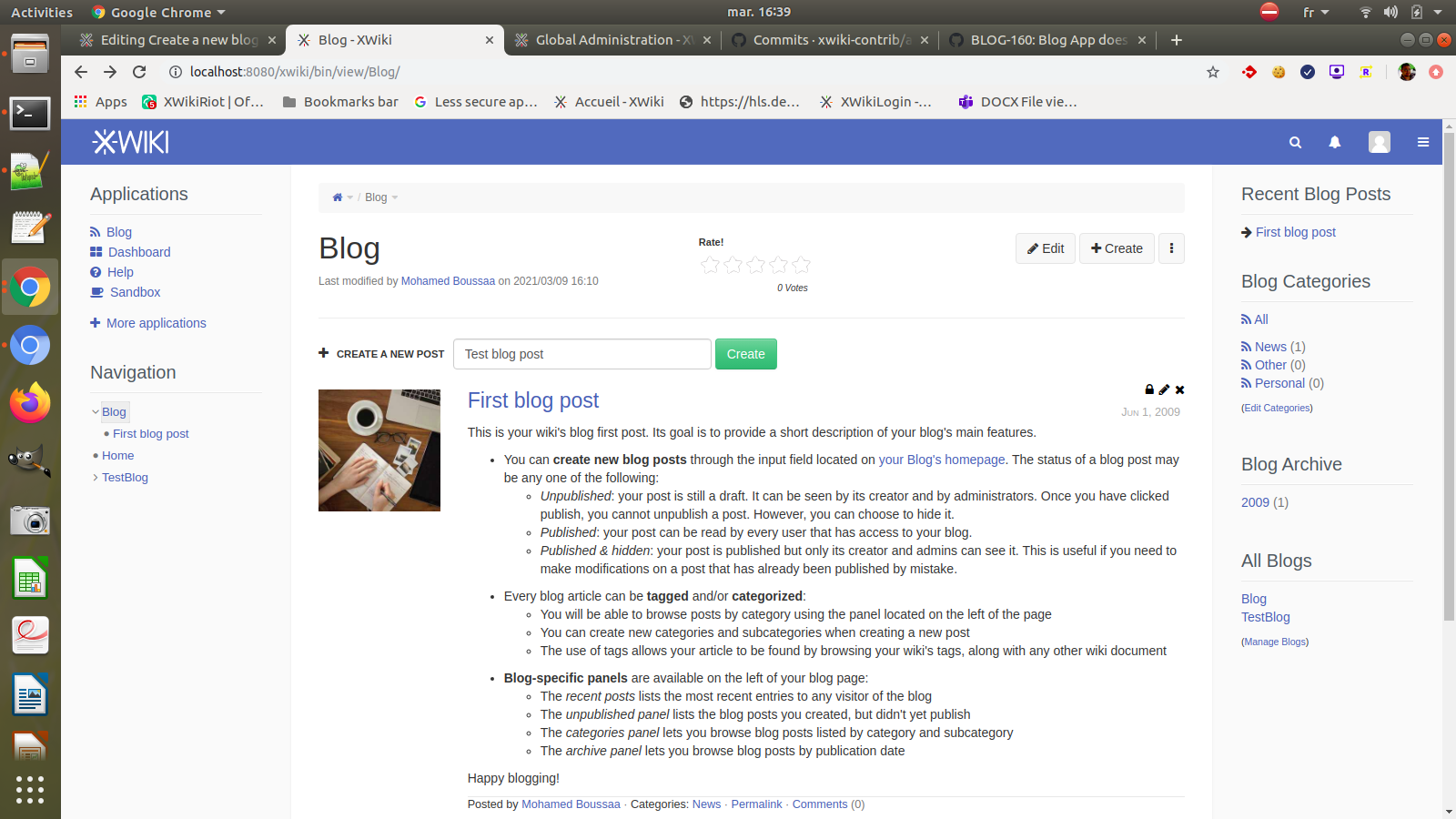
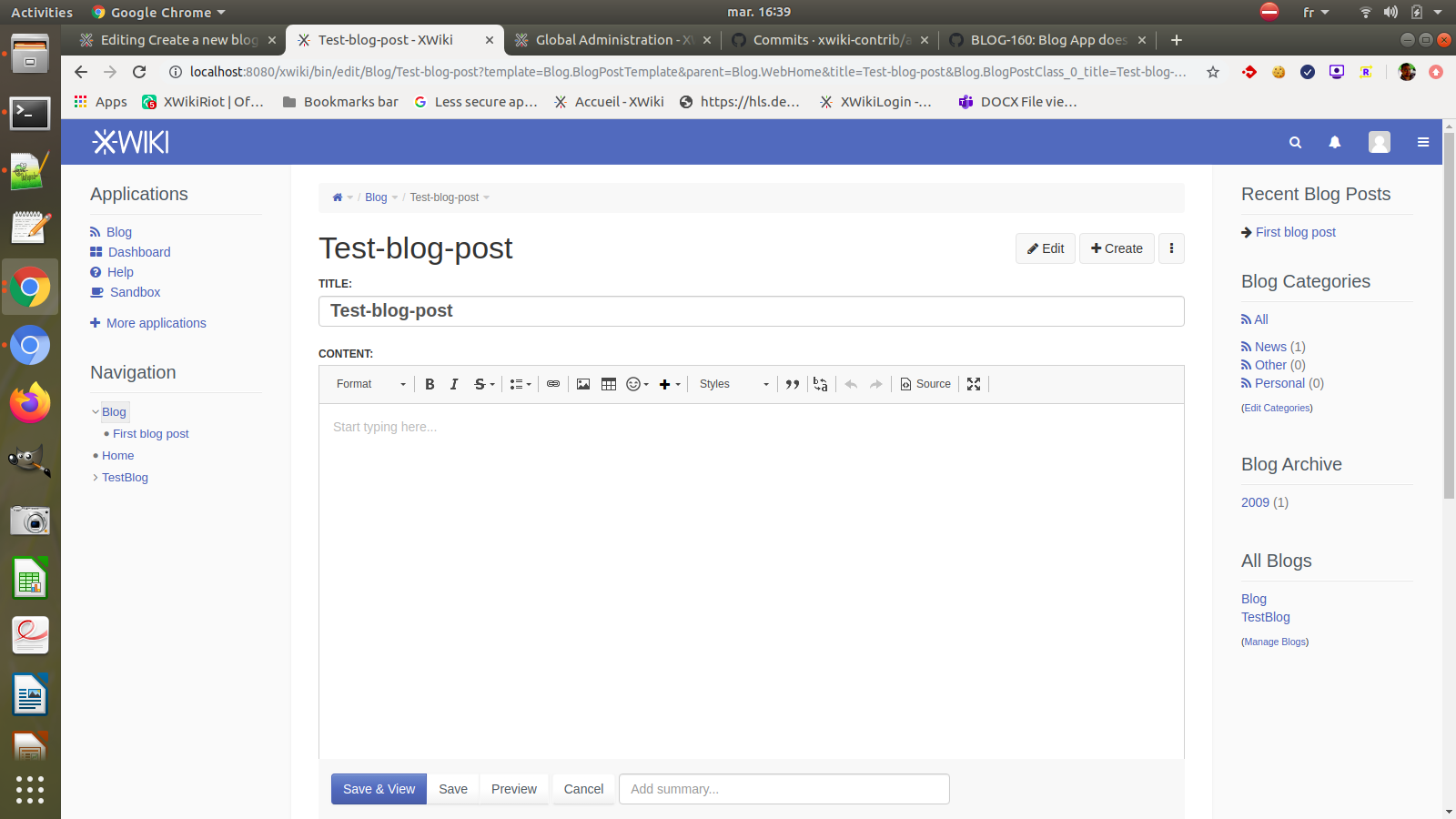
This issue is a regression caused by the change done on BLOG-160.
We need to fix the blog post creation code in order to fix the issue.
Attachments
Issue Links
- is duplicated by
-
BLOG-168 If page naming strategies are setup on the wiki, the blog post title is also altered on creation, according to the page name strategy
-
- Closed
-

