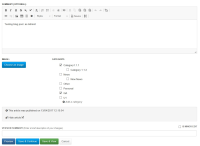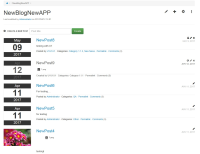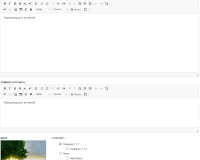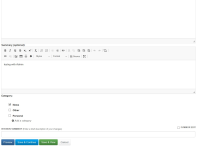Details
-
Bug
-
Resolution: Fixed
-
Critical
-
9.3.1, 9.4-milestone-1
-
None
-
IE 11, XE 9.2
Description
Steps to reproduce:
- Log in as Admin
- In a Blog create a blog post e.g. TestBlogPost
- Add some text in Content, Summary, Choose an image and a Category
- Select to Publish the blog post
- Click Save & View
- From the Blog home page click on the Lock to Hide the newly created blog post from other users
- Log in as another user e.g. U1
- Observe the Blog home with the blog posts list
- In the text box add TestBlogPost (same name as above)
- Click on Create
- Observe the result
- Click Save & View
Expected results: The user isn't allowed to create a blog post with a name that was already used (even if it is hidden).
Actual results: The user is allowed to create a blog post with the same name that was already used, and the content from the HIDDEN post appears - same Content, Summary, Category and information about when the article was published an that it is HIDDEN. Only the Image doesn't appear. After clicking Save & View U1 can see the blog post as Hidden. He doesn't see the blog post in the list.
When Logged as Admin again, after the Save & View of the U1 user, the image of the blog vanished.
NOTE: From what I can see the same thing happens if you try to create 2 blog posts with the same name, even if they are hidden or not. Once you start to create the second blog post the content of the first one automatically appears. I don't think you should be allowed to do that.