Details
-
Bug
-
Resolution: Unresolved
-
Minor
-
None
-
1.27
-
None
-
Unknown
-
Description
Reproduction steps
- Have a user who can see hidden pages
- Create a book
- Create a version "v1"
- Create a variant "A" and a variant "B", don't change any settings for them
- Create a page "Page1"
- Associate it to variant "A"
- on Page1, select "A" in the variant selector
- click the "Versions" button
- select "Link page to variant A"
- Create a sub-page "Page1-1"
- Associate it to variant "A"
- Go back to Page1
- Click the vertical 3 dots button, select "Administer Parent"
- Go in "Look & Feel" > "Pinned Pages"
- Select "Page1-1" and save
- Create a publication setting ("Versions" button > "Publication" > "New")
- select version "v1"
- select variant "B"
- check "Publish page order"
- Publish
Result
The top page of the book and Page1's administration page are published, appearing like this in the extension's navigation panel:
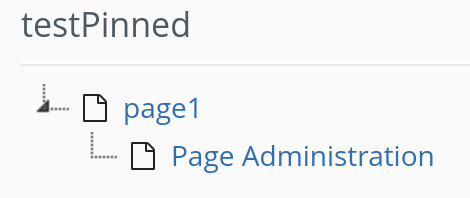
Note that Page1 was not published (as intended), but is displayed because a sub-page, Page Administration, has been.
Expected result
Only the top page of the book is published, appearing like this in the extension's navigation panel:
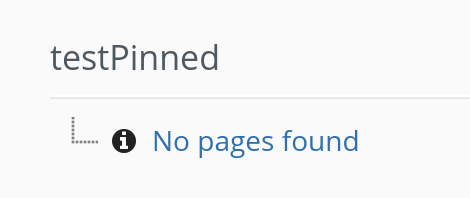
Remark
This is a minor issue. Guests can't see hidden pages and users can't see them either by default, so most users will see the expected result.