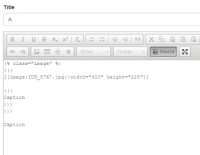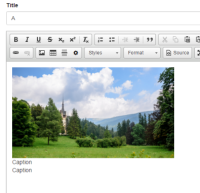Details
-
Bug
-
Resolution: Duplicate
-
Major
-
None
-
1.10
-
None
-
None
-
Win 10, Chrome 55, XWiki Enterprise Jetty HSQLDB 8.4.4
Description
- Edit a page and insert an image (image icon in ck editor)
- Select the file
- Tick Captioned image
- Click Ok, save Page
- Edit page & Edit macro - Notice that Captioned image is now un-ticked
- Tick Captioned image
- Click Ok, save Page
Notice that you have 2 entries with 'Caption'.
Attachments
Issue Links
- duplicates
-
CKEDITOR-139 Enable the Advanced Content Filter and configure it for the XWiki syntax
-
- Closed
-