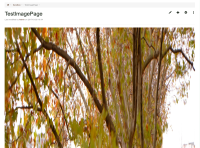Details
-
Bug
-
Resolution: Fixed
-
Major
-
1.10
-
None
-
None
Description
To reproduce:
- get an image larger than the size of the your screen (mine is 4878px)
- in CKEditor, edit a page, choose the add image button on the toolbar and, on the upload tab, upload this image
- at this moment, the image's width and height are automatically filled in, in pixels, in the add image dialog - see screenshot Selection_001.png

- don't touch anything else for now, do OK for the inserted image, save the page and check it out in view mode
- At this moment, the view mode displays a stretched image (horizontally) - see screenshots Selection_002.png
 and Selection_003.png
and Selection_003.png
In addition (but this would probably need to be a different issue) removing the explicit sizes for the image from the wysiwyg is difficult to achieve (without understading too many details):
- edit again the page that you created and try to remove the explicit sizes from the image, to let it be "original size"
- in the screen Selection_001.png
 trying to remove one of the width or height will only result in the width and height being re-filled in as soon as the input looses focus
trying to remove one of the width or height will only result in the width and height being re-filled in as soon as the input looses focus - in order to be able to remove the sizes of the image, the button "lock ratio" needs to be clicked to allow free set of the image sizes - after this, the sizes can be removed completely (empty input) - see screenshot Selection_004.png