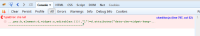Details
-
Bug
-
Resolution: Fixed
-
Critical
-
1.2
-
None
-
None
-
I am running XWiki 7.4.1 version on my laptop directly installed from XWiki Download website, and using Firefox version 38.6.1. I am using XWiki-CKEditor version 1.2.
Description
Update: It seems like the velocity content in the page is causing this issue. If I remove the below mentioned velocity tag from the page, then the issue goes away. But as soon as I place it back, the Source mode goes back into spinning mode.
{{velocity}}
$xwiki.ssfx.use("js/xwiki/table/table.css")
$xwiki.jsfx.use("js/xwiki/table/tablefilterNsort.js", true)
{{/velocity}}
Is there something wrong with this velocity snippet, or does the CKEditor not work well with velocity code?
Thanks.
—
The CKEditor is AWESOME. I love the image upload, and drag and drop functionality. Overall, the WYSIWYG part of the editor is really slick and easy to use. Thank you for all your hardwork.
I ran into this error when trying to switch between source and wysiwyg mode for certain pages. I have some pages and when I click on 'Source' button, all I see is the spinner on the source button but the source-content in the text-area never gets displayed and shows a blank text-area. Then I checked my browser to see if there's a JS error, and indeed there was one error which probably is the reason why the source doesn't display. I've attached the screenshot of the error, and screenshot of the editor.
Now, I don't see this happening on all pages. Most pages actually work fine. It is only one some pages that I run into this error. I picked 'Critical' as the priority because even though the issue is not happening for all pages, but still given how important source-mode is to some users, it can be a blocking issue for them.
The page that it failed on had following types of content:
- Table of contents macro
- Velocity macro to sort and filter a table. The code used here is:
{{velocity}} $xwiki.ssfx.use("js/xwiki/table/table.css") $xwiki.jsfx.use("js/xwiki/table/tablefilterNsort.js", true) {{/velocity}} - two tables
Once again, I want to thank you for this awesome editor, it really raises the bar on UX. Hopefully this is a quick fix.