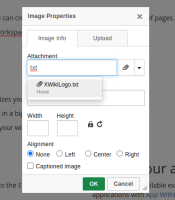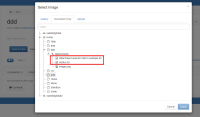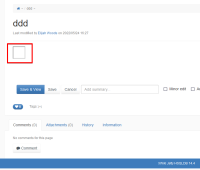Details
-
Bug
-
Resolution: Fixed
-
Major
-
1.63.1
-
None
-
None
-
Windows 11 Pro 64 bit, Firefox 100, using a local instance of XWiki 14.4 on PostgreSQL 14, Tomcat 9.0.63
-
Unknown
-
N/A
-
N/A
-
Description
STEPS TO REPRODUCE
Preconditions:
- Enable the Image Dialog from the WYSIWYG Editor section in the Wiki Administration
STEPS TO REPRODUCE
- Upload some image and non image attachments to a page (e.g. some .txt files)
- Edit a page (or same page) with CKEditor
- From toolbar, click Image > Document Tree tab
- Expand the tree to the previous page containing the attachments
EXPECTED RESULTS
The Document tree shows only image type attachments and/or the "Select" button is enabled only for images.
ACTUAL RESULTS
The tree displays also non image files and the "Select" button is enabled as well for them.
They can be selected, but they end up in "Edit Image" dialog, for which settings do not apply. If inserted anyway, a blank canvas is displayed on which the name of the file appears after page save.
Attachments
Issue Links
- depends on
-
XWIKI-19785 Add the mimetype to the data of attachments in document trees
-
- Closed
-