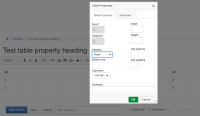Details
-
Bug
-
Resolution: Unresolved
-
Major
-
None
-
None
-
None
-
None
-
Unknown
-
Description
Make a simple table with the inline or wysiwyg editor. Open table properties and set “Headers” to “First Row” and save. Go to edit mode again (inline or wysiwyg) and look for the table properties. “Headers” is shown as "None. The same behaviour when set “Both”. After saving and editing you will see “First Column”. This is maybe related to https://jira.xwiki.org/browse/XWIKI-18931.
But it is worse: if I set “First Row”, save, edit again, see “None”, change “Border size” then the first row will stay a header. So my first setting of “Headers” "First Row" isn’t changed to "None" as I had seen while I set the border size. One the one hand that’s good because of the error mentioned in the first paragraph. On the other hand isn’t done what I have looked onto and thought would be done.
I faced this issue with xwiki 13.10.6, 13.10.10 and 14.10.11-node1 (playground.xwiki.org).
Attachments
Issue Links
- relates to
-
XWIKI-18931 Table header are not put in <thead>
-
- Open
-