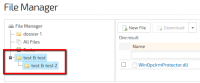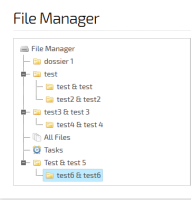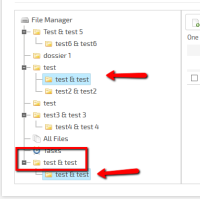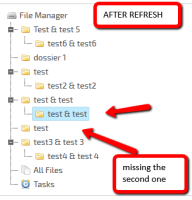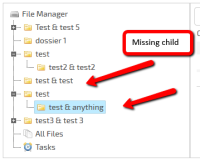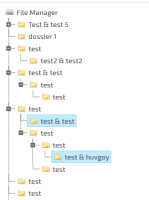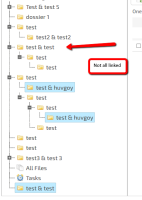Details
-
Bug
-
Resolution: Fixed
-
Major
-
2.0-milestone-3
-
None
Description
Folders with the character & in their name and from the same level, no matter the parent), behave like siblings if the first part of the folder name is the same (before the &)
To reproduce
- open Filemanager
- create the folder "test & test"
- add a file into it
- create a sub folder of "test & test" named "test & test"
At this point there are no issue detected - create an other folder "test2 & test2"
- create a sub folder of "test2 & test2" names "test & test"
Here is the first part of the issue
- clic on this second folder and you'll see the file you added in the first "test a test" AND you'll see both "test & test" highlighted
- Refresh the page
Here we can see that the oldest sibling has been deleted (to confirm) and that all files can be found by the second "test & test" placed in "test2 & test2". This deleting/moving behaviour can be reproduced for all following test since it's linking siblings.
Second part
- reproduce the past steps in naming your folder "test & ANYTHING" in replacing ANYTHING by anything.
- Same issue will happen
Third part
- The second test can be reproduce at any level of folders.
- Create a sub sub folder name "test & test"
- It will be linked to the sub level "test & test"
Fourth part
- Third part do happen also when you're creating a second "test & test" folder at the root level (folder).
- Your root folder will be link to any other level of "test & test' folder BUT not with the first one created.
Expected result
- Being able to have any folder with the same name than an other since they are not at the same level & with the same parent than an other
- Do not be blocked by the folder names
Attachments
Issue Links
- depends on
-
XWIKI-11568 The tree node labels are treated as HTML
-
- Closed
-
-
FILEMAN-86 Upgrade dependencies: AngularJS 1.3.8, Angular UI Bootstrap 0.12.0, JSTree 3.0.8
-
- Closed
-