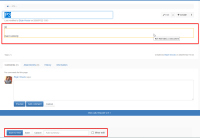Details
-
Bug
-
Resolution: Fixed
-
Major
-
2.2.3
-
None
-
Windows 10 Pro 64 bit, Firefox 78, using a local instance XWiki 12.5.1 on PostgreSQL 12, Tomcat 9.0.36
-
Unknown
-
Description
STEPS TO REPRODUCE
- Create a page
- Edit the respective page in-place
- Click on 'Insert > Other Macros'
- Search for Calendar and click Select
- Click Submit
- Click Save & View
- Click 'Edit' to edit the page again
EXPECTED RESULTS
The placement of the save bar ('Save & View', 'Save', 'Cancel', 'Summary' field and 'Minor edit' option) is at the bottom of the edited page, above Comments section.
The Macro's content is displayed properly in edit mode.
ACTUAL RESULTS
The placement of the save bar is at the bottom of the browser's window, below the Comments section.
However, if clicked anywhere on the page, the save bar moves to its right place.
The calendar is not rendered properly in-place edit mode, instead an empty frame is displayed containing the text:
macro:velocity
Sometimes, after the page is saved, the macro is displayed twice until the page is refreshed.