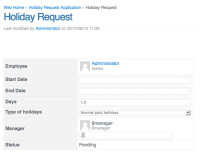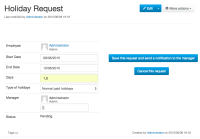Details
-
Bug
-
Resolution: Fixed
-
Minor
-
1.3.1
-
None
Description
Steps to reproduce:
- Open the app
- Click on the "Make a new holiday request" button
- You will see the "dollar" sign in the front of the "Manager" (when you want to create a new holiday request).
If you don't complete de "Manager" field, you will see the same problem with "$manager" in the livetable
Attachments
Issue Links
- is related to
-
HOLIDAYREQ-21 Manage LDAP and XWiki to automatically fill the 'manager' field
-
- Closed
-