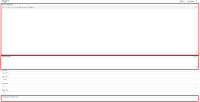Details
-
Bug
-
Resolution: Fixed
-
Blocker
-
2.8
-
Unknown
-
Description
Steps to reproduce
- Go to a place where a test can be added, e.g. a space: https://test.xwiki.org/xwiki/bin/view/Macros/
- Add a new test by using "Add new Test" button
- Fill the name of the test
- Click "Add a new Test"
- Try to input some text using the keyboard on editable fields: "STEPS TO REPRODUCE" field, "EXPECTED RESULT" field and "AUTOMATED LINK SOURCE CODE" field
Expected results
Inserting text by keyboard works properly on all editable fields.
Actual results
No keyboard text input can be made, except for the "u" letter. However, pasting text seems to work.