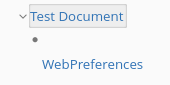Details
-
Bug
-
Resolution: Fixed
-
Major
-
2.2
-
None
-
Unknown
-
Description
Steps to reproduce:
- set in ones own user preferences "Show hidden documents" to false
- create a new workflow, who has the option "Set Drafts to Hidden?" set to "No" (or change an existing one.
- create a new document a draft space, attach it to that workflow
- push the document through the workflow to state "published" and view the published variant
Expected behavior: In the navigation the published document is shown without children.
Actual behavior: The navigation shows one child page names "WebPreferences"
This page is empty (it does not contain any objects, especially not of type "XWiki.XWikiPreferences").
Attachments
Issue Links
- depends on
-
XAWORKFLOW-114 Draft WebPreferences pages are not marked as hidden upon creation
-
- Closed
-