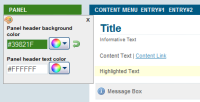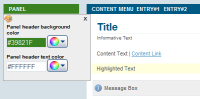Details
-
Bug
-
Resolution: Fixed
-
Minor
-
2.3 M2
-
None
Description
Steps to follow to reproduce:
- Go to the color themes application
- Edit a color theme
- Click on a palette (e.g. for the panel header)
- Change the first color (e.g. the Panel header background color) and click "X"
- Change the first color again and click outside the palette dialog to close the wheel popup (e.g. click on your right in the "Title" area)
- Change the first color again and click inside the palette dialog this time, to have the popup disappear
Results: In the first two cases (clicking the "X" button & outside the palette dialog) you can see the "undo" green arrow in the dialog (Cases12.png). In the third case (when you click inside the dialog to close the popup) the green arrow disappears (Case3.png). As a result there is no way to go back to the previous color.