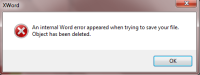Details
Description
Steps to follow to reproduce:
- click on "XWord" -> "Wiki explorer"
- the "Wiki Explorer" task pane appears
- click "Insert" -> "Chart"
- draw a chart
- exit the chart area by clicking outside of the chart
Result:
- the "Wiki Explorer" Task Pane is not there
- the "Wiki explorer" button in the menu is highlighted