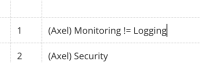Details
-
Bug
-
Resolution: Fixed
-
Critical
-
10.11.2
-
Unit
-
Unknown
-
N/A
-
N/A
-
Description
Reproduce:
- Open the page
- click "Edit"
- go to a table cell in the rightmost column (might work with others as well, didn't test)
- enter A != B (see attached screenshot for example)
- click "Save & View"
Expected result:
- The text "A != B" in the table cell as text
Actual result:
- The text "A" in the cell, and a "ghost column" next to it with text "B" (see 2nd attached screenshot for example)
Screenshots: