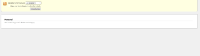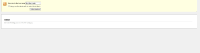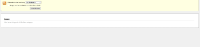Details
-
Bug
-
Resolution: Fixed
-
Blocker
-
9.5.1
-
Windows 10 Pro 64 bit, Chrome v.62, Firefox v.56, IE v.11, using a local instance XWiki 9.8.1 on PostgreSQL 9.6.3
-
Unknown
-
Description
STEPS TO REPRODUCE:
Preconditions: Blog Application must be installed.
- Click on the Blog from the Applications Panel
- Fill in a title and click 'Create' Button to create a new blog post
- From 'Category' section, choose 'News', 'Other' and 'Personal'
- Tick the 'Publish' Checkbox
- Click 'Save & View'
- From the 'Blog Categories' Panel, click on the small RSS icon near each category link
EXPECTED RESULTS
The RSS feed works properly, displaying the blog posts included in the respective category ('All', 'News', 'Other' and 'Personal').
ACTUAL RESULTS
The RSS feed works only for the 'All' category, for the other categories no information about blog posts is displayed although the blog posts are included in the respective categories.
Attachments
Issue Links
- relates to
-
BLOG-119 Blog RSS feed doesn't work except for 'All' category
-
- Closed
-