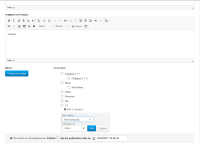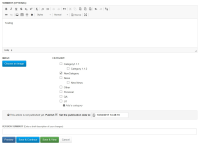Details
-
Bug
-
Resolution: Fixed
-
Major
-
9.3.1, 9.4-milestone-1
-
None
-
IE 11, XE 9.2
Description
Steps to reproduce:
- Log in as Admin or any other simple user
- Click on a blog
- Type a name for a new blog post and press Create
- Add some information in Content, Summary
- Click on Add a category
- Type a name and click on Add
- Mark the checkbox for the new category (select it)
- Select Publish
- Click Save & View
Expected results: The new category is created and selected. The new blog post appears with the new category.
Actual results: The new category is created but it isn't selected. The new blog post appears without any category.
NOTE: If you create the blog post and select an image (Choose an image) before creating the Category, the Category that is created is saved. If you create and save a category then add an Image, the category will remain created but not selected, you have to select it again.
If you Edit a blog post and add a new category it is saved properly.