Details
-
Bug
-
Resolution: Fixed
-
Minor
-
None
-
Unknown
-
Description
Reproduction
- Create a new book
- Save the top page
- Open the "Versions" menu and select "Convert to versioned"
This brings to the same page but with an error in the menu:
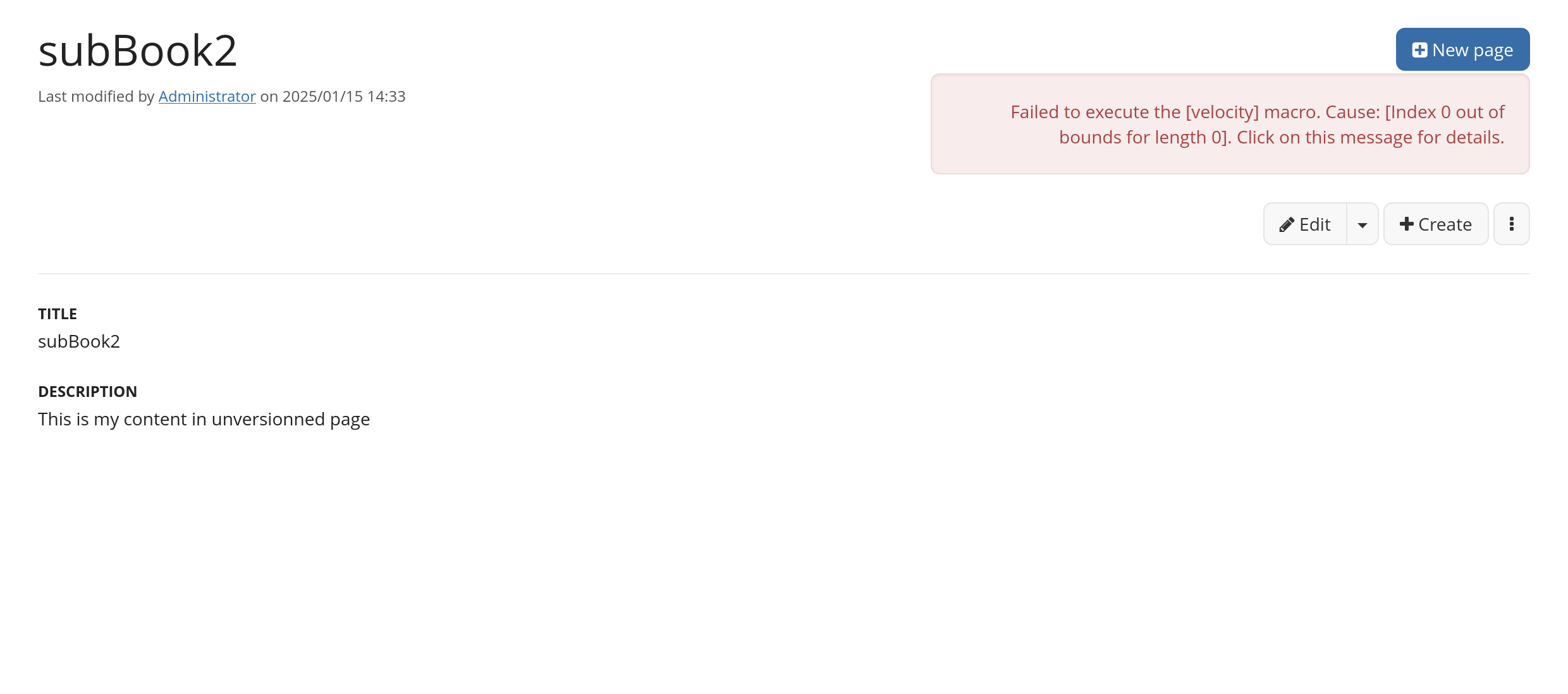
Expected
As no version has been created yet for the book, that menu element shouldn't be available. It could be greyed out until a version is created for instance.
