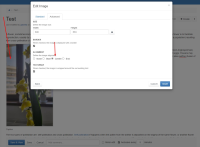Details
-
Bug
-
Resolution: Duplicate
-
Major
-
None
-
1.64
-
None
-
None
-
Windows 11, XWiki 14.4.1 with MySQL 8.0 and Edge 102
-
Unknown
-
N/A
-
N/A
-
Description
Preconditions: Enable the Image Dialog from the WYSIWYG Editor section in the Wiki Administration: look for 'xwiki-image' in the drop down of disabled CKEditor plugins and uncheck it then save.
Steps to reproduce:
- Edit a page and add some text
- Click on the Image icon and upload any image then Select
- Click on the Advanced tab and select Caption OR Text Wrap and Alignment Center
- Click on the Inset button
- Click on Save & View
Expected results: The image appears centered in Edit and View mode.
Actual results: The chosen alignment is not applied to the added image in either Edit or View mode.
NOTE: The center alignment works ONLY when the TEXT WRAP and CAPTION aren't selected.
Attachments
Issue Links
- duplicates
-
XWIKI-19674 Images style - Border, Alignment and Text Wrap aren't working
-
- Closed
-