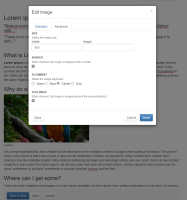Description
Preconditions: Enable the Image Dialog from the WYSIWYG Editor section in the Wiki Administration: look for 'xwiki-image' in the drop down of disabled CKEditor plugins and uncheck it then save.
Steps to reproduce:
- Edit a page and add some text
- Click on the Image icon and upload any image then Select
- Click on the Advanced tab and select Border, Alignment and Text Wrap
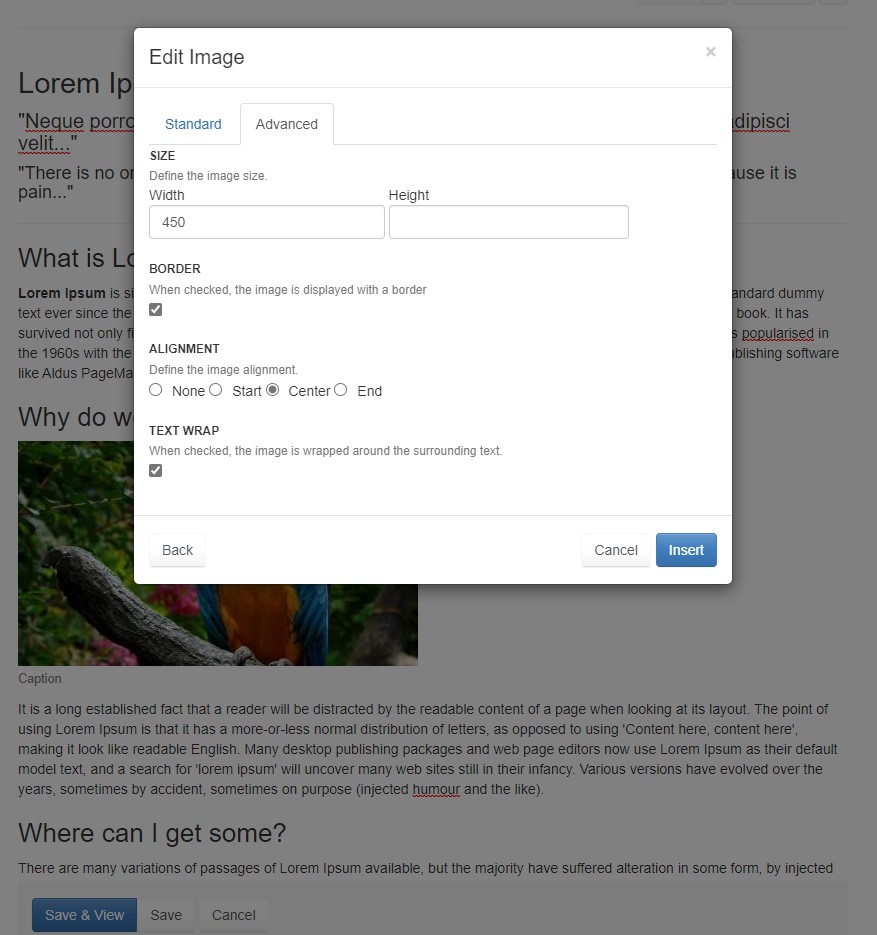
- Click on Insert
Expected results: As per https://extensions.xwiki.org/xwiki/bin/view/Extension/Image/Style/UI/
- Adjustable border: When checked, the end users are allowed to choose if the image has a border
- Default border: When checked, the image has a border by default
- Adjustable alignment: When checked, the end users are allowed to choose the alignment of the image
- Default alignment: The alignment selected by default (none, start, end, center)
- Adjustable Text Wrap: When checked, the end users are allowed to choose if the text is wrapped around the image
- Default alignment: When checked, the image has is wrapped around the text
Actual results: Nothing changes when the user makes any of this selections.
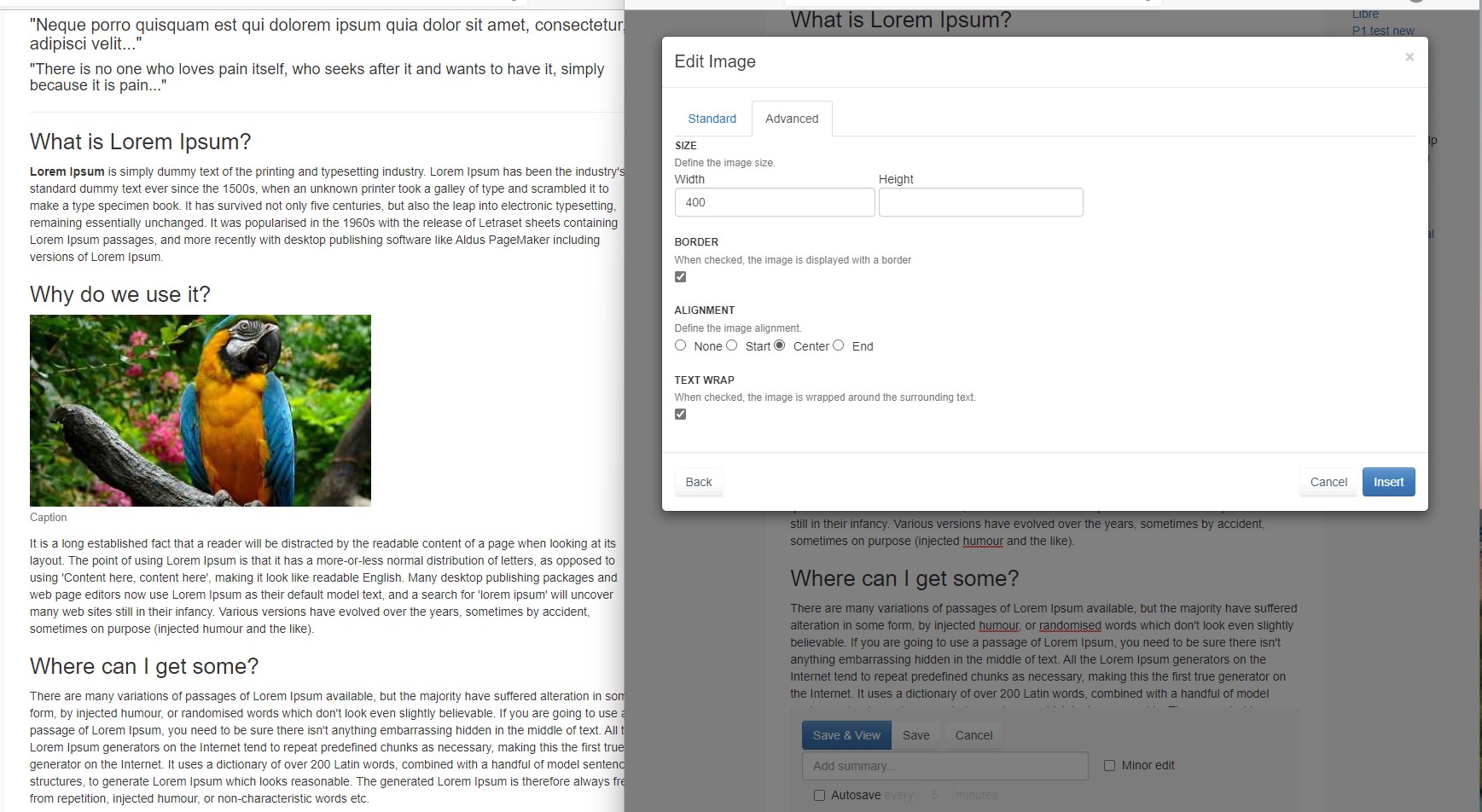
Attachments
Issue Links
- is duplicated by
-
CKEDITOR-467 New Image Dialog - Center alignment doesn't work if Caption or Text Wrap is selected
-
- Closed
-
- is related to
-
CKEDITOR-449 New Image Dialog - Alignment is not persisted
-
- Closed
-
-
CKEDITOR-444 Image inserted from the new image dialog cannot be positioned using css
-
- Closed
-
- relates to
-
XWIKI-19459 Implement the images style administration backend
-
- Closed
-