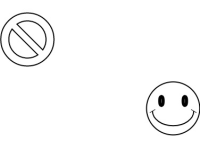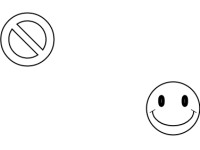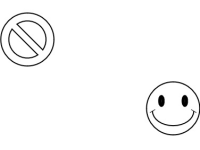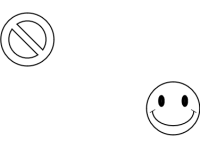Details
-
Bug
-
Resolution: Unresolved
-
Major
-
None
-
1.2
-
None
-
Windows 10 Pro 64 bit, Chrome v.62, Firefox v.56, IE v.11, using a local instance XWiki 9.8.1 on ORACLE 11.2
-
Unknown
-
Description
STEPS TO REPRODUCE:
- Create a diagram page
- Insert some shapes from Basic category
- In the shapes panel > Search Box, search for "electric"
- Insert some shapes (e.g. from screenshots attached)
- Click on File > Export as > PNG.../JPEG..
- Click on Export
- Choose a name for the diagram
- Click on Download
- Open the diagram
EXPECTED RESULTS
The diagram is exported as PNG/JPEG image and the shapes are properly displayed.
ACTUAL RESULTS
In the exported images, only the shapes from Basic category are displayed. The shapes inserted from the panel search are missing. By my searches, these missing shapes were not found listed in any category of the shapes panel.
If the diagram page is exported to XML, these shapes appear in the code as URLs:
https://cdn0.iconfinder.com/data/icons/fire/106/spark-128.png
https://cdn2.iconfinder.com/data/icons/flat-icons-19/128/Light_bulb.png
NOTE: The export of the diagram as PNG/JPEG works only on Firefox and Chrome (on the Internet Explorer doesn't work for any of the two formats).
Attachments
Issue Links
- is related to
-
XADIAGRAM-38 Can't export a diagram as PNG, JPEG, PDF, HMTL
-
- Open
-