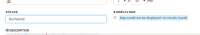Details
-
Improvement
-
Resolution: Fixed
-
Major
-
1.4
-
None
Description
Steps to reproduce:
- Create a meeting
- Set an unknown location
- Check display map checkbox
- Click save&view
- Go back in edit mode
- Change the location to a known one
- Click save&view
- Go back in edit mode
Now you'll still see the error message next to the display map checkbox, even though the location is known and the checkbox isn't checked. We don't want that.