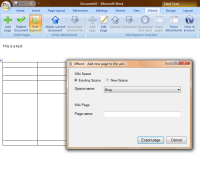Description
Steps to follow to reproduce:
- Create a new page and save it
- Click "Edit page". A new instance of Microsoft Word will open (notice the title is not the name of the page you just started editing, but Document1)
- Make some changes
- Click "Publish document"
- Make some more changes
- Click "Publish document" again
Result: When you publish the document after you have made some changes you need to reselect the space and page name you want to save it to (see attached image)
Note this happens about half of the times you save a page.