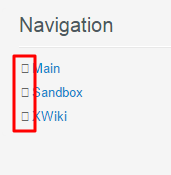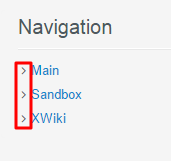Details
Description
Include the "Navigation" Panel in the right panel column. You have little arrows in front of each listed Space to expand those spaces.
Now Administer Wiki → Look and Feel → Page Elements:
Disable the left panel column, save
Arrow Icons in the Navigation Panel are now broken. Enabling the left panel column fixes the icons again.