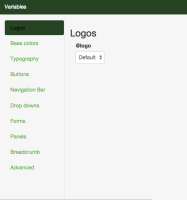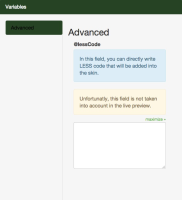Details
-
Bug
-
Resolution: Fixed
-
Blocker
-
6.4-rc-1
-
IE10, IE11, Chrome39, MySQL 5.5, HSQL DB 2.3.2
-
Unknown
-
N/A
-
N/A
-
Description
When you try to change text color, the Variables button disappear.
Steps to reproduce:
1. Go to "Administer Wiki"
2. Go to "Look and feel" panel and then click on Presentation
3. Under title Color Theme, click on "Customize" button.
4. On the left side, click on tab "Logos" and then click on other tab "Base colors"
5. Every tab from the Variables panel disappear one by one after you click on them. (Logos, Base color, Typografy, Buttons, Navigation Bar, Drop downs, Form, Panels, Breadcumb, Advanced)
Attachments
Issue Links
- is duplicated by
-
XWIKI-11678 Flamingo color theme editor drop variable groups on focus out
-
- Closed
-