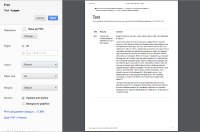Details
-
Bug
-
Resolution: Solved By
-
Major
-
6.4.2
-
None
Description
This issue is about the PDF export of tables made in the wysiwyg editor, but about showing the information in the PDF, not about the quality of the rendering ( not XWIKI-5627 ).
How to reproduce (I did this in firefox browser, maybe it depends on the browser):
- create a document, edit it in wysiwyg and add a table in it (2 lines 2 columns of which one is header)
- fill in some text in the table
- save and exit
- export in PDF. You will obtain a table that fits the PDF page, with 2 equally large columns regardless of the content in those columns. See attachment Sandbox.TestTableExport-ok.pdf
- re-edit the document in wysiwyg
- when editing, the table can be selected and will receive in the corners some "controls" (little white squares that show that the element is selected and allow to resize it) - these controls will only be available on firefox (38.0), I couldn't get those handles on chrome or IE 11
- pull one of these corners to re-size the table
- in the flamingo skin the table just won't show at the size where you pulled it, but this is a different issue
- in the colibri skin you'll see the table resizing to the size chosen with the controls
- don't resize it to too small, stop at around 800px (3/4 of a screen, depending on your screen size)
- save the document
- export in pdf. You will obtain a result that resembles attachment Sandbox.TestTableExport-overflowing.pdf
This is because, upon resizing the table in wysiwyg, it receives width parameter which is honored by the PDF export.
This is even more bothering as there is no way to get rid of the set size in wysiwyg (clean table styles), you need to go to wiki syntax to do that.
Attachments
Issue Links
- depends on
-
XWIKI-23728 Use a more recent version of headless Chrome for PDF export
-
- Closed
-
- is duplicated by
-
CKEDITOR-190 Tables from Office documents aren't properly displayed after being exported to PDF
-
- Closed
-
- relates to
-
XWIKI-5627 The columns' width is incorrectly displayed when exporting a table as PDF
-
- Closed
-