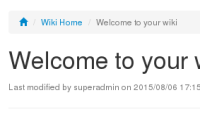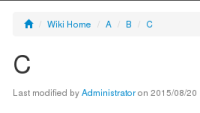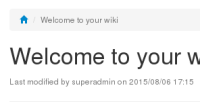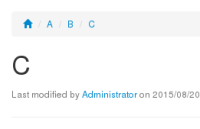Details
-
Improvement
-
Resolution: Fixed
-
Major
-
7.1.2
Description
Currently, we are hiding the homepage from the breadcrumbs, considering that it duplicates the home icon.
There are a couple of consistency issues:
- Pages like Main.Welcome (terminal page) show up in the breadcrumbs like they are top level documents, which they are not
- Main.A.B.C shows up as: home > A > B > C, but Main.A is not a top level document
- Edit mode on Main.WebHome does not show the currently edited page in the breadcrumbs
- Also, without the top menu (which we no longer have) we lose navigation information
Also, considering XWIKI-12407, we are changing the meaning of the "home" icon in the breadcrumbs to not necessarily point to the current wiki's homepage, but to the main wiki's homepage, so the previous assumptions (magic) we did no longer apply (i.e. the current wiki's homepage is not necessarily the same link as the "home" icon).
This will also be consistent with what the documents tree will display, in that children pages of the current wiki`s homepage are not top level documents. (e.g. home > Wiki Home > A insread of home > A)
Attachments
Issue Links
- is related to
-
XWIKI-12407 Display the breadcrumb for Homepage
-
- Closed
-