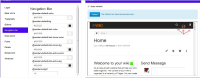Details
-
Bug
-
Resolution: Unresolved
-
Minor
-
None
-
7.3
-
None
-
Mozilla 42
-
Unknown
-
Description
1. Install 7.3 and login with Admin.
2. Go to /xwiki/bin/edit/FlamingoThemes/Charcoal and click on Navigation Bar.
3. Add into @navbar-height: 15
4. Now, check the black top navigation bar (on the same row with xwiki logo).
Actual result:
There are 3 icons that don`t keep the static position when you modify the navigation bar height: Search, Profile picture, Menu icons. You will notice that the search and menu icons are under the profile picture. (image attached).
Attachments
Issue Links
- is related to
-
XWIKI-13987 Navbar height is increased by 5px on small device (<768px)
-
- Closed
-
- relates to
-
XWIKI-10511 Display the user avatar in the topbar in Flamingo
-
- Closed
-