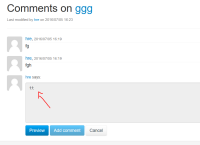Details
-
Bug
-
Resolution: Fixed
-
Minor
-
8.1
-
Chrome 51 - private mode
MySQL 5.7
Java 8
Windows 10
-
Trivial
-
N/A
-
N/A
-
Description
1. Create a page on a clean instance of XE 8.1
2. Click on "More actions" > Comments
3. Add a comment.
4. Delete that comment.
5. Refresh the page.
Actual result:
- After you refresh the page, the deleted comment will be displayed in the comments text box, but comment is locked (text box becomes gray when you hover and the lock red icon appears). You cannot delete it.
- If you go back to the page you created, you will not have anymore this issue and the deleted comment is gone.