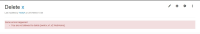Details
-
Bug
-
Resolution: Cannot Reproduce
-
Major
-
None
-
8.4.5
-
IE 11, local instance XE 8.4.5
-
Unknown
-
N/A
-
N/A
-
Description
Steps to reproduce:
- Log in as Admin
- Create a new user
- Log in as that user, make it Advance user
- Create a page e.g. x
- Create a child page e.g. x1 (x/x1)
- Create a child page for x1 e.g. x2 (x1/x2/)
- Click on Move/Rename page x2
- Click on the Pencil under New Location
- Delete the content of the Parent field
- Click on Rename to Move x2
- Observe the new location of the x2 page under Navigation
- Click on the x page
- Click on More actions > Children (observe the children of the x page)
- Click on Actions > Delete
- Click on the right arrow to see the Affected children
- Select Affect children
- Click on Yes, please delete this page
Expected results: The x2 child page is moved as a webhome page. The x page has only x1 as a child. x doesn't appear as a child in Affect children either. The x page is deleted with the affected child x1.
Actual results: The x2 page is moved as a webhome page. In Children of x x2 doesn't appear as a child anymore (for x1). When selecting Delete under Affect children you can also see x2 as a child for x1. After clicking Yes, please delete this page there is an error, letting the user know that he is not allowed to delete x.x1.x2 - which the user didn't want to delete in the first place (x2 isn't deleted, only x and x1).