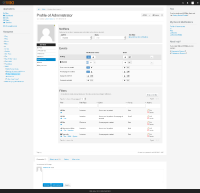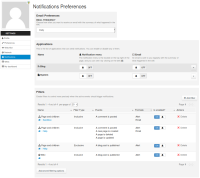Details
-
Improvement
-
Resolution: Fixed
-
Major
-
9.7-rc-1
-
None
Description
evalica recently proposed a new UI for the notifications, this will allow the user to get a clearer view of its notification preferences, and will allow us to introduce the preferences for the watchlist equivalent in the notifications center.
This issue is about implementing this new UI.
Attachments
Issue Links
- blocks
-
XWIKI-14201 Implement the watchlist features in the notifications application
-
- Closed
-