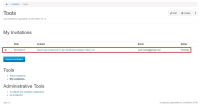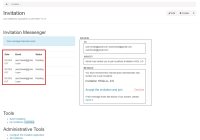Details
-
Bug
-
Resolution: Unresolved
-
Major
-
None
-
8.4.5, 9.7, 9.8, 14.0
-
None
-
Windows 10 Pro 64 bit, Chrome v.61, Firefox v.56, IE v.11 using a local instance on Oracle 11.2
-
Unknown
-
Description
Preconditions: Invitation Application must be configured (Administer Wiki > Users & Rights > Invitation Application > SMTP Settings):
SMTP Username: yourusername@gmail.com
SMTP Password: yourpassword
SMTP Server host name: smtp.gmail.com
SMTP Port: 587
JavaMail extra properties:
mail.smtp.starttls.enable=true
mail.smtp.localhost=my.server.hostname.com
STEPS TO REPRODUCE
- Go to Administer Wiki > Users & Rights > Invitation Application
- Tick the Check Box for "Let users send to multiple addresses" and click Save
- Go to Invitation Application and send an invitation to multiple addresses (e.g. to 3 different addresses, the separator is ", ")
- Go to My Invitations (from Tools Section)
EXPECTED RESULTS
Under My Invitations section, there should be displayed all the invitations sent to each email address, which the user has the option to rescind.
ACTUAL RESULTS
If an invitation is sent to multiple email addresses at once, is displayed only the one sent to the first email address. The user has no possibility to see and/or rescind the invitations sent to other email addresses.
Nevertheless, all the invitation emails are sent to the respective users.