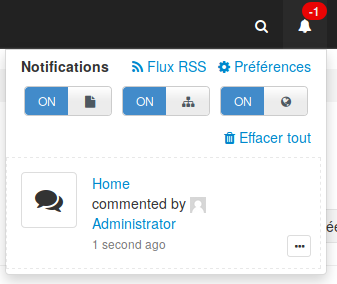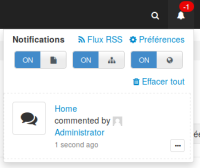Details
-
Bug
-
Resolution: Fixed
-
Minor
-
9.11.2, 10.0
-
None
-
Unknown
-
N/A
-
N/A
-
Description
Steps to reproduce:
- Enable notifications for the application "Pages"
- Disable the "own event" filter
- Go back to the main page
- Clear the notification
- Refresh the page
- Notice that there is no counter above the bell (since there is no notification to display)
- Add a comment to the page
- Don't refresh the page but click on the bell
- The notification menu is open, and the notifications are loaded asynchronously, so the notification about the comment you just added is displayed
- Mark the notification as read
- Notice the counter above the bell