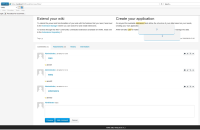Details
-
Bug
-
Resolution: Fixed
-
Blocker
-
9.11.2, 10.0
-
Windows 10 Pro 64 bit, Edge v.16, Chrome v.64, Firefox v.58, IE 11, using a local instance XWiki 9.11.2 and XWiki 10 on MySQL 5.7
-
Unknown
-
N/A
-
N/A
-
Description
STEPS TO REPRODUCE:
- Login with Admin or with an user
- Go to a page, select some text (or a word)
- Press CTRL + M and fill in some annotation text
- Click "Add annotation" button
- On the same page, select another text (or another word)
- Press again CTRL + M and fill in some annotation text
- Click "Add annotation" button
EXPECTED RESULTS
The first and respectively, the second annotations are added successfully.
ACTUAL RESULTS
After the first annotation is added successfully, when clicking "Add annotation" button to add the second annotation, its text box remains displayed (screenshots attached) and shows an endlessly spinning wheel until refresh of the page is performed.
Tested and reproduced on IE, Edge, Firefox and Chrome.
Attachments
Issue Links
- is related to
-
XWIKI-14934 Abnormal behavior of the annotations box
-
- Closed
-