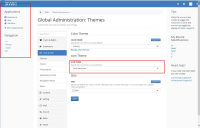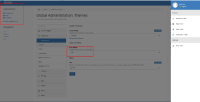Details
-
Bug
-
Resolution: Fixed
-
Blocker
-
10.10-rc-1
-
Windows 10, IE 11
-
Unknown
-
N/A
-
N/A
-
Description
Steps to reproduce:
- Log in as Admin
- Access Administration > Look & Feel > Themes
- Change Icon Theme from Font Awesome to Silk
- Observe the icons in the wiki
Expected results: All the icons are changed as expected.
Actual results: The icons under Applications remain the same.
NOTE: The same issue appears when changing the Icon Theme from Page Administration.
Attachments
Issue Links
- relates to
-
XWIKI-15990 The current space icon theme is not taken into account in Applications panel
-
- Closed
-