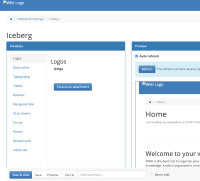Details
-
Bug
-
Resolution: Unresolved
-
Major
-
None
-
10.11
-
None
-
Unknown
-
Description
Steps:
- Go to FlamingoThemes.Iceberg
- Logos section - press "Choose an attachment" for the @logo propriety
- Select you local image
- Check the "Replace logo.svg" checkbox (filename)
- You get no error, but the preview doesn't work and the new attachment is corrupted
- "This XML file does not appear to have any style information associated with it. The document tree is shown below."
Attachments
Issue Links
- relates to
-
XWIKI-16039 Provide a direct place to change the logo from Administration
-
- Open
-