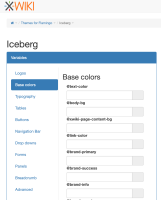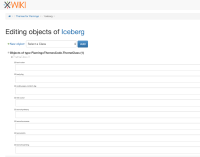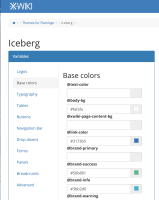Details
-
Bug
-
Resolution: Solved By
-
Critical
-
None
-
10.11.1
-
Unknown
-
N/A
-
N/A
-
Description
Steps:
- Go to Administration - Look & Feel - Themes
- Press on 'Customize' for the Iceberg theme
- Change a value for the theme (like a color or the logo) - Save
- Since you don't like what you've entered, go in Viewer History - and press Rollback for theme's version 1.1
- BUG: the theme gets reset. All the values from the FlamingoThemesCode.ThemeClass object are empty and lost.
I've tried to reproduce this bug by:
- changing an existing object value from the Objects mode - it reproduces
- changing an existing value from the - it reproduces
- tested also with Charcoal theme - it reproduces
If instead of version 1.1 you pick other version or "Version coming from extension Flamingo Theme Application 10.11.1" it works.
So the problem is with restoring to version 1.1. Still this is a common use case for people that customize their instance and play with the Flamingo Themes.