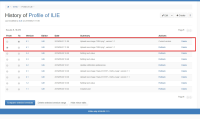Details
-
Bug
-
Resolution: Fixed
-
Minor
-
11.3, 10.11.8
-
None
-
Windows 10 Pro 64 bit, Chrome 74, using a local instance XWiki 11.3 on PostgreSQL 11
-
Unknown
-
N/A
-
N/A
-
Description
STEPS TO REPRODUCE
- Go to an user's profile
- Click on the top right corner of the profile picture (Change photo)
- Choose an image
- Click 'Upload and select'
- Go to History tab
EXPECTED RESULTS
In History tab are created 2 versions having the corresponding Summary message (one for uploading the picture and one for setting the picture as avatar).
ACTUAL RESULTS
The 2 versions created in History tab have the same Summary message which might create confusion for the user. This is also present in previous versions of XWiki.
Attachments
Issue Links
- is related to
-
XWIKI-14553 When adding a new image with Attachment selector the upload appears as 2 new versions in the History tab
-
- Closed
-
- relates to
-
XWIKI-16717 Text is displayed in the Summary field after uploading a logo on Theme Editor
-
- Closed
-