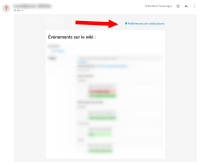Details
-
Bug
-
Resolution: Fixed
-
Critical
-
10.11.8, 11.7, 11.3.4
-
None
-
Unit
-
Unknown
-
N/A
-
N/A
-
Description
To reproduce :
- Log-in as any user on a wiki, go in the notifications center and turn on daily notifications by email
- Do some changes on the wiki that will create notifications (for example, if the user is subscribed to a page, edit this page with another user)
- Trigger the daily email notification job
- Look at the email you received
Expected :
On the top right corner of the email, you should be able to click on a link to directly access your notification preferences (see screenshot).
Actual :
In practice, it's not possible, looking at the raw message, the <a> tag in the email for this particular link is generated with what seems to be a null variable.
Marking the issue as critical as it is a missing feature.