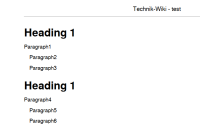Details
-
Improvement
-
Resolution: Duplicate
-
Major
-
None
-
12.3
-
None
-
Easy
-
Description
Every second paragraph (<p> - tag) is indented per default in xwiki pdf export. This should not be the default behavior.
It is problematic - because from a users point of view the exported pdf export looks vastly different then the wiki articles.
This default export behavior makes sense if you write scientific papers or long texts with e.g. latex and want it to be readable and therefore intend new paragraphs as described
it doesn't make sense in the common wiki export usecases and is really counter-intuitive.
If you press enter when writing an article a new paragraph is automatically created. This is no issue for the html view of the article as there is no intend for the wiki view. in the pdf export on the other hand there is an intend shown and it is hard to troubleshoot this issue if you don't know where this intend is coming from.
I found some discussions about this issue in the past and info's how to override this.
https://jira.xwiki.org/browse/XWIKI-16844
For my installation i found a way to override the core files - but to improve the xwiki experience for other users who want to export pdf's i opened this issue.
Reproduction:
source of wiki article
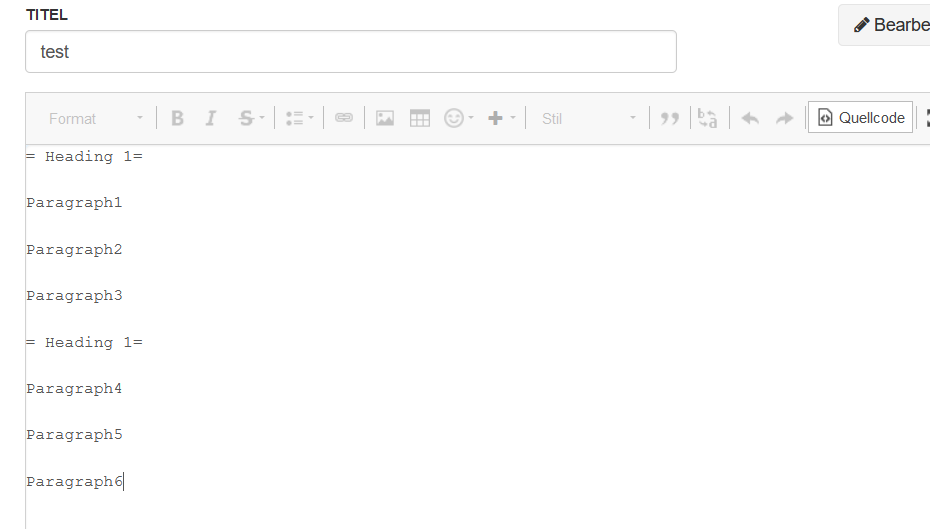
View article in browser:
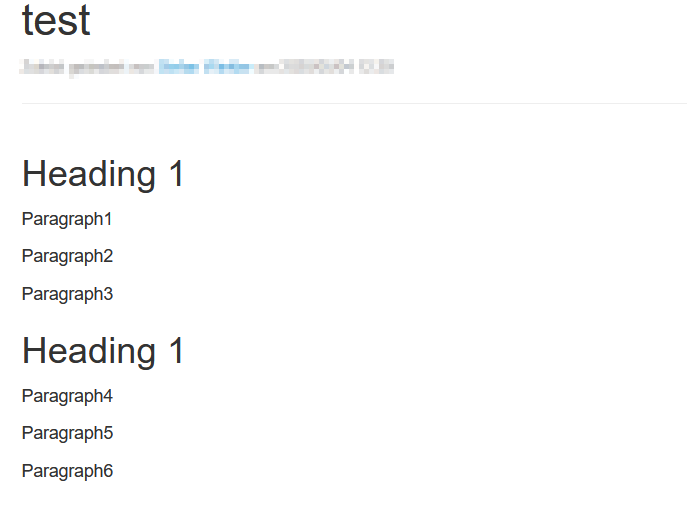
PDF export of article:
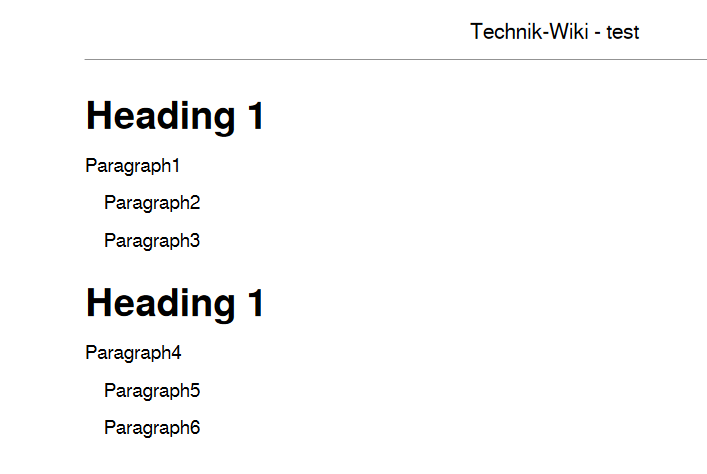
Attachments
Issue Links
- duplicates
-
XWIKI-7486 Offer option to not indent paragraphs after the first one
-
- Closed
-